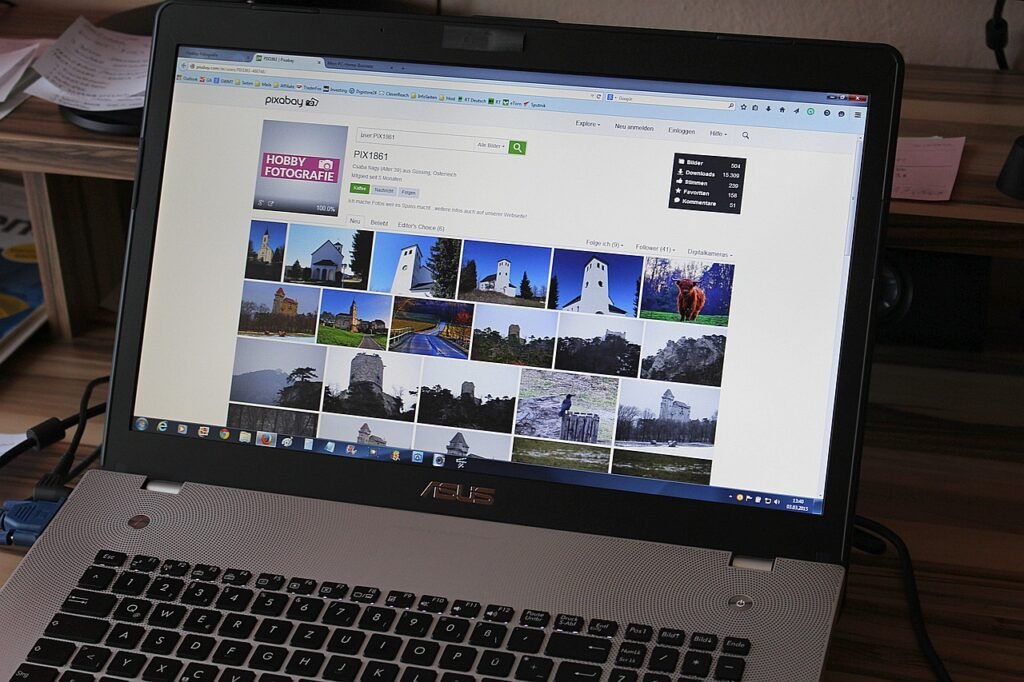In today’s digital-first world, the importance of having a solid online presence is non-negotiable. Whether you’re a business owner, a blogger, or a web developer, your website is often the first point of contact for your audience. But before you can dazzle visitors with a beautiful design and engaging content, you need a place to house your website. That’s where web hosting comes in. In this comprehensive guide, we’ll dive deep into what hosting is, how it works, and what you need to know to choose the best hosting solution for your needs.
What is Web Hosting?

Web hosting is the service that makes your website accessible on the internet. Imagine you want to open a physical store; you need a space to rent where people can visit and see your products. Similarly, when you create a website, you need digital space to store your website’s files, images, code, and content, so that anyone can access them online. This digital space is provided by web hosting companies.
These companies own and maintain large servers (basically powerful computers) that store the data for your website. When someone types your website’s URL into their browser, their computer connects to your hosting server, retrieves the site data, and displays it for the user.
How Does Web Hosting Work?
At its core, web hosting works by storing your website’s files on a server connected to the internet. When someone visits your site, their browser sends a request to your hosting server. The server then responds by sending back all the files necessary to display the website on their browser. This process happens almost instantly, allowing users to access websites from anywhere in the world.
Here’s a simple breakdown of the process:
- Domain Name Request: When someone types your website’s URL (domain name) in a browser, that request is sent to a server.
- Server Location: The browser then uses DNS (Domain Name System) to locate where your website’s files are stored. This location is known as an IP address.
- Data Retrieval: Once the server is located, it retrieves the necessary files and code for your website.
- Display: The website loads on the visitor’s browser.
Types of Web Hosting
Not all hosting solutions are created equal. Different websites have different needs, which is why there are various types of hosting services available. Let’s break them down:
1. Shared Hosting
Shared hosting is the most common type of web hosting, especially for beginners. In shared hosting, multiple websites share a single server. This makes it an affordable option, but there’s a catch: since resources are shared, heavy traffic on one site can affect the performance of other sites on the same server.
Pros:
- Affordable and cost-effective.
- Easy to set up and use.
- Great for small websites or blogs with low traffic.
Cons:
- Limited resources (CPU, RAM, bandwidth).
- Slower performance under heavy traffic.
- Less control over server settings.
2. VPS Hosting (Virtual Private Server)
In VPS hosting, a physical server is divided into multiple virtual servers. This means you get your own “slice” of the server’s resources, which translates to better performance and more control compared to shared hosting.
Pros:
- More control and customization options.
- Better performance and reliability.
- Suitable for growing websites.
Cons:
- More expensive than shared hosting.
- Requires some technical knowledge.
- Still shares the physical server with other users.
3. Dedicated Hosting
With dedicated hosting, you rent an entire physical server exclusively for your website. This gives you maximum control over the server, including the operating system, hardware, and more. It’s typically used by large businesses or websites that require a lot of resources.
Pros:
- Full control over the server.
- High performance and reliability.
- Can handle large volumes of traffic.
Cons:
- Expensive.
- Requires technical expertise to manage.
- Unnecessary for smaller websites.
4. Cloud Hosting
Cloud hosting uses a network of interconnected servers to host your website. This means your website isn’t reliant on just one server, but rather a collection of servers. If one server fails, another one steps in to ensure your site stays online.
Pros:
- Highly scalable—ideal for websites with fluctuating traffic.
- Very reliable due to the distributed nature of cloud servers.
- Pay-as-you-go pricing model.
Cons:
- Can be more expensive depending on usage.
- Complex setup for beginners.
5. Managed WordPress Hosting
Managed WordPress hosting is a specialized hosting service optimized specifically for WordPress websites. It takes care of technical aspects such as updates, security, backups, and performance, allowing you to focus solely on your content.
Pros:
- Optimized for WordPress.
- Handles all technical aspects for you.
- Enhanced performance and security.
Cons:
- More expensive than standard shared hosting.
- Limited to WordPress sites.
Key Features to Look for in a Web Hosting Provider
When choosing a web hosting provider, it’s important to consider several factors that will affect the performance, security, and functionality of your website. Here are some key features to look for:
1. Uptime Guarantee
Uptime refers to the amount of time your website is available and accessible to visitors. Most reputable hosting providers offer a 99.9% uptime guarantee, ensuring that your website will rarely be down. Downtime can cost you visitors, sales, and credibility, so uptime is crucial.
2. Speed and Performance
The speed at which your website loads is critical for user experience and SEO. Slow websites frustrate visitors and can lead to higher bounce rates. Look for a host that offers fast load times, content delivery networks (CDNs), and SSD (solid-state drive) storage for better performance.
3. Customer Support
Things can and do go wrong with websites. Having access to reliable customer support—whether via live chat, phone, or email—is essential. Look for a host with 24/7 support and a good reputation for resolving issues quickly.
4. Security Features
Security is another critical factor, especially with the rise of cyber threats. A good hosting provider will offer features such as SSL certificates, automatic backups, malware scanning, and firewalls to protect your website and its data.
5. Scalability
As your website grows, your hosting needs will change. Make sure your hosting provider offers scalable solutions so you can easily upgrade your plan as your website’s traffic and resource requirements increase.
6. Pricing
Hosting costs vary widely depending on the type of service you choose. While shared hosting is the cheapest, VPS and dedicated hosting are more expensive. Cloud hosting usually operates on a pay-as-you-go model, which can be cost-efficient for growing websites. Be mindful of the renewal rates as well, since many hosting providers offer discounted rates for the first year and then increase prices.
Common Web Hosting Terms Explained
When navigating the world of web hosting, you’ll encounter some technical jargon. Here’s a quick glossary to help you understand the key terms:
- Bandwidth: The amount of data your website can transfer to visitors over a certain period.
- cPanel: A popular control panel for managing your hosting account.
- SSL (Secure Sockets Layer): A security protocol that encrypts data between your website and your visitors.
- Domain Name: The address people type into their browser to access your website (e.g., www.yourwebsite.com).
- Subdomain: A subdivision of your main domain, used for organizing content (e.g., blog.yourwebsite.com).
- FTP (File Transfer Protocol): A method for transferring files between your computer and the hosting server.
- DNS (Domain Name System): Translates domain names into IP addresses so browsers can load websites.
How to Choose the Right Hosting Plan
Choosing the right hosting plan depends on several factors, including the type of website you have, the amount of traffic you expect, and your budget. Here are a few tips to help you make the right decision:
1. Assess Your Needs
Are you running a small blog, an e-commerce store, or a large corporate website? Different websites have different needs. For instance, a personal blog can get by with shared hosting, while an online store with thousands of daily visitors will require a more robust solution like VPS or dedicated hosting.
2. Consider Traffic Expectations
If you expect your website to receive a lot of traffic, you’ll need a hosting plan that can handle the load. Shared hosting might not be sufficient for websites with high traffic, so you may want to consider VPS or cloud hosting for better performance.
3. Look at Growth Potential
If you’re planning to grow your website, you’ll want a hosting plan that can scale with you. Many hosts offer the ability to upgrade your plan as your traffic and resource needs increase.
4. Budget
Your budget will play a big role in determining the type of hosting you choose. Shared hosting is the most affordable option, but it may not provide enough resources for larger websites. If you’re on a tight budget, start with shared hosting, and upgrade as needed.
Setting Up Your Website: A Step-by-Step Guide
Once you’ve chosen a hosting provider, it’s time to set up your website. Here’s a simple guide to get you started:
1. Purchase a Hosting Plan
Go to your chosen hosting provider’s website, select the plan that suits your needs, and follow the sign-up process. You’ll typically need to provide some basic information and choose a payment method.
2. Register a Domain Name
Many hosting providers offer free domain registration with their hosting plans. If you already have a domain name, you can simply connect it to your new hosting account.
3. Set Up Your Hosting Account
Once you’ve purchased a hosting plan, you’ll receive login credentials to your control panel (usually cPanel). This is where you’ll manage all aspects of your hosting, from email accounts to databases.
4. Install a CMS (Content Management System)
Most websites today are built using a CMS like WordPress, Joomla, or Drupal. Hosting providers often offer one-click installations for these platforms, making it easy to get started.
5. Upload Your Website Files
If you’re not using a CMS, you’ll need to upload your website’s files to the server. You can do this using FTP software like FileZilla or through your hosting provider’s control panel.
6. Test Your Website
Before going live, it’s important to test your website to ensure everything is working properly. Check for broken links, test the speed, and make sure all images and forms are functioning.
Conclusion: Your Website’s New Home
Choosing the right web hosting is a crucial step in building a successful website. Whether you’re launching a small personal blog or a large e-commerce store, the hosting service you choose will directly impact your website’s performance, security, and growth potential. By understanding the different types of hosting and the key features to look for, you’ll be well-equipped to make an informed decision that best suits your needs.
No matter where your website journey takes you, a reliable hosting provider will ensure your online presence remains stable, secure, and accessible to your audience.